NO LONGER VALID EFFECTIVE SPRING 2023 – REFER TO the NEW PROJECT REQUIREMENTS PAGE
Your second work will address educational practice, in one of three ways. Choose one:
- Work 2A: an Educational Practice Analysis or Case Study illustrating a theme of the course; or
- Work 2B: a Learning Module where you design a teaching and learning resource that exemplifies one of the themes of the course; or
- Work 2C: an Evaluation Plan and Study of a learning module that you have implemented.
IMPORTANT: Work 2 Sign-Up
During the first week of the course, please write your name and your choice of the three options for Work 2 to the corresponding list in the Google Spreadsheet, found in the Current Courses page, so that we can connect you to the correct work type. If you miss the deadline, you may not be assigned a work or peer reviews and risk receiving an incomplete in the course. Please contact a TA if you do not receive a Work 2 request by the date on the calendar.
Work 2A: Educational Practice Analysis – A Case Study
Work 2A: Case Study Overview
Analyze the scholarly findings about the impact of an innovative learning practice (or the need for research in the case of new or under-investigated practices)—a method, a resource or a technology, for instance. This could be a reflection practice in which you have been involved, or a new or unfamiliar practice which you would like to explore. If the focus of Work 1 was on concepts and theories, the focus of Work 2A is on empirical cases and rigorously researched evidence of effective practice. If your Work 2A is a follow-on to Work 1, reference and link Work 1. Do not repeat any text—if you want to make the connection for you reviewers or readers, a reference with a link will suffice.
In Work 2A, you will analyze an educational practice, or an ensemble of practices, as applied in clearly specified learning contexts. Use theory concepts introduced in this course, supported by scholarly sources (see Scholarly sources section below for more details.)
Work 2A: Case Study Examples
View examples of previous students’ work in the following community: (Please note that we occasionally adjust the requirements, so some prior examples may not reflect the current requirements. Be sure to consult this requirements page when drafting your work.)
Work 2A: Case Study Requirements
Connection with course ideas: A work must explicitly connect with an idea or reference introduced in the course. You should have a clear mention of the course ideas in your work.
Word length: at least 2000 words, not including course alignment, experiential alignment, introduction, conclusion, or references
Media: Include at least 7 media elements, such as images, diagrams, infographics, tables, embedded videos, (either uploaded into CGScholar, or embedded from other sites), web links, PDFs, datasets, or other digital media. Be sure these are well integrated into your work. Explain or discuss each media item in the text of your work. You should refer to specific points of the video with time codes or the particular aspects of the media object that you want your readers to focus on. Caption each item sourced from the web with a link and be sure to cite all media sources in the references list.
Scholarly Sources and References: Include a References “element” or section with the scholarly articles or books that you have used and referred to in the text, plus any other necessary or relevant references, including websites and media. At least two of your references should be from the list of sources mentioned below. Ensure that you use proper APA styling. The sources in the next section serve as examples of proper styling. You may also refer to the APA Reminders page
Work 2A: Scholarly Sources
In Work 2A, you will analyze an educational practice, or an ensemble of practices, as applied in clearly specified learning contexts. Use theory concepts introduced in this course. While not as detailed as in a scholarly essay or literature review, your work should be supported by scholarly sources. There is not a minimum number of scholarly sources, but 4 to 6 is a reasonable target. As part of this, cite at least two of the following sources (it is okay if you have cited them previously)
- Towards Education Justice: A Pedagogy of Multiliteracies, Revisited
- Cope, B., & Kalantzis, M. (2023). Towards education justice: Multiliteracies revisited. In B. Cope, M. Kalantzis, and G.C. Zapata (Eds), Multiliteracies in international educational contexts: Towards education justice? (forthcoming) (pp. 1-30).
- Education 2.0: Artificial Intelligence and the End of the Test
- Cope, B. & Kalantzis, M. (2019). Education 2.0: Artificial intelligence and the end of the test. Beijing International Review of Education, 1, 528-543.
- ‘Education is the New Philosophy’ – to Make a Metadisciplinary Claim for the Learning Sciences
- Kalantzis, M. & Cope, B. (2014). Education is the new philosophy, to make a metadisciplinary claim for the learning sciences. In A.D. Reid, E.P. Hart, and M.A. Peters (eds), Companion to research in education (pp 101-115). Springer: Dordrecht. doi 10.1007/978-94-007-6809-3
- A Metalanguage for Learning: Rebalancing the Cognitive with the Socio-Material
- Lim, F. V., Cope, B., Kal antzis, M. (2022). A metalanguage for learning: Rebalancing the cognitive with the socio-material. Frontiers in Communication, 7(Article 830613):1-15. doi: http://doi.org/10.3389/fcomm.2022.830613.
- The Changing Dynamics of Online Education: Five Theses on the Future of Learning
- Cope, B. & Kalantzis, M. (2022) The changing dynamics of online education: Five theses on the future of learning. In C. Lütge (ed.), Foreign language learning in the digital age: Theory and pedagogy for developing literacies (pp. 9-33) Routledge. doi: https://doi.org/10.4324/9781003032083-3.
- Futures for Education Research
- Cope, B. & Kalantzis, M. (2020). Editorial: Futures for research in education. Educational Philosophy and Theory, 53, 1-8. doi: https://doi.org/10.1080/00131857.2020.1824781
- Learner Differences in Theory and Practice
- Kalantzis, M., & Cope, B. (2016). Learner differences in theory and practice. Open Review of Educational Research, 3(1), 85-132. doi:https://doi.org/10.1080/23265507.2016.1164616.
- The Things You Do To Know: An Introduction to the Pedagogy of Multiliteracies
- Cope, B. & Kalantzis, M. (2015). The things you do to know: An introduction to the pedagogy of multiliteracies. In B. Cope & M. Kalantzis (eds.), A pedagogy of multiliteracies: Learning by design, (pp. 1-36). Palgrave.
- The Digital Learner: Towards a Reflexive Pedagogy
- Kalantzis, M. & Cope, B. (2020). The digital learner: Towards a reflexive pedagogy. In M. Montebello (ed.), Handbook of research on digital learning (pp. xviii-xxxi). IGI Global.
- Assessment and Pedagogy in the Era of Machine-Mediated Learning
- Cope, B. & Kalantzis, M. (2015). Assessment and pedagogy in the era of machine-mediated learning. In T. Dragonas, K. J. Gergen, S.McNamee , & E. Tseliou (eds.), Education as Social Construction: Contributions to Theory, Research, and Practice (pp. 350-74). Worldshare Books.
Work 2A Structure Requirements
Your work should include the following minimum elements, but you are encouraged to add additional sections and subsections:
- Course Alignment
- Experiential Alignment
- Introduction
- [Main Body of your work with relevant section headers] – You choose the headers and subheaders that align with your topic (counts towards 2,000 words)
- Critiques and/or Limitations – This may also have some modified headers or subheaders (counts towards 2,000 words)
- Conclusion
- References
Work 2A: Case Study Rubric
The rubric is the same as Work 1.
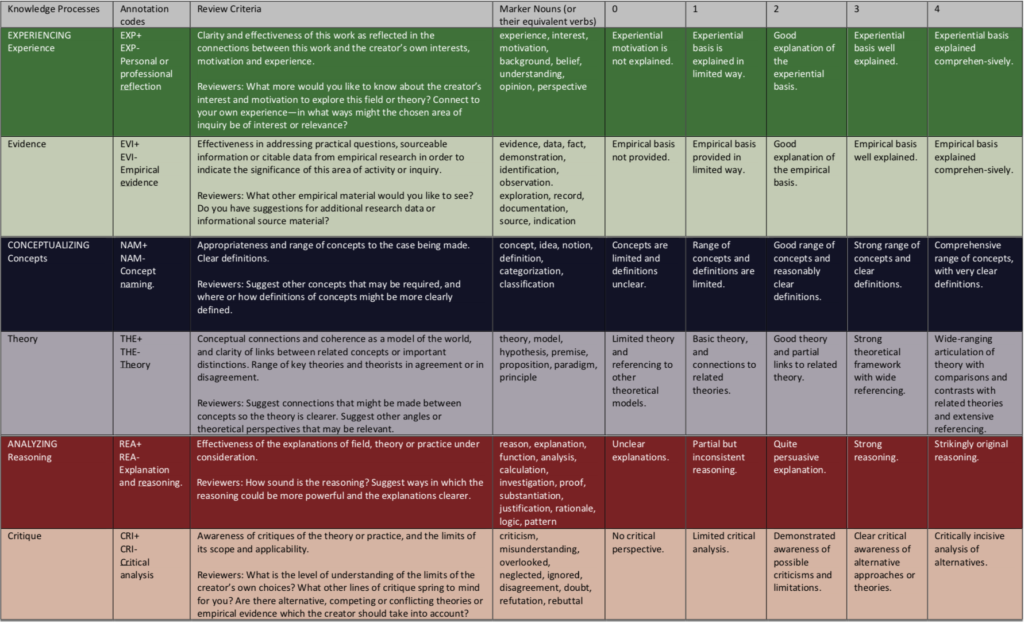
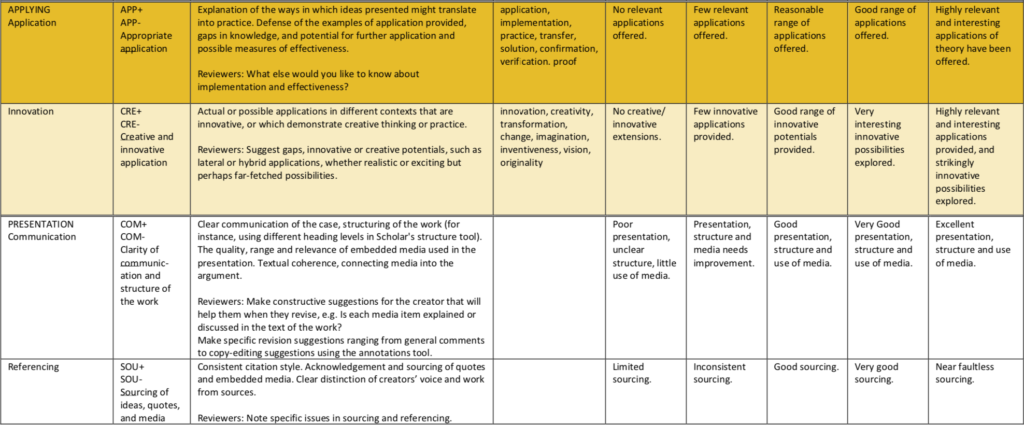
Work 2B: Learning Module
Work 2B: Learning Module Overview
Create a learning module in CGScholar which demonstrates how you would translate some of the ideas and principles of this course into practice. A learning module is a hybrid work which crosses the legacy educational practices of lesson plan, syllabus, and textbook. Unlike a lesson plan which is mainly written for a teacher’s design purposes, a learning module has both teacher and learner sides.
On the left side of the screen, you speak to learners in “classroom discourse.” However, in the case of the learning module, you speak to learners in a dialogical mode, rather like social media, always prompting a response or contribution from learners. On the right side of the screen, you speak to other teachers in the professional discourse of the curriculum and pedagogy.
Unlike a syllabus, a learning module contains content as well as an outline of coverage. And unlike a textbook, which typically summarizes and transmits content that learners are to consume and remember, a learning module curates a variety of web content (links, embedded media, etc.) and establishes a dialogue with and between learners which positions them as active seekers and producers of knowledge.
Work 2B: Learning Module Examples
- You can find learning modules created by Learning Design and Leadership course participants here.
- For model K-12 learning modules, visit the Literacies and Learning by Design collections in the CGScholar Bookstore.
- For model college and higher education learning modules, visit the Higher Education collection.
Please note that we occasionally adjust the requirements, so some prior examples may not reflect the current requirements. Be sure to consult this requirements page when drafting your work.
Work 2B: Requirements
Core Learning Module Content: 6 Learner Updates, Peer-Reviewed Project, Knowledge or Information Survey, and Assessment Plan
Supplementary Work Submission Content: Course Alignment, Experiential Alignment, Overview and Learning Outcomes, and References
Learning Module Elements and Formatting: See Learning Module Structure section below for specific requirements
Include a publishable title, an Abstract, Keywords, and Work Icon (About this Work => Info => Title/Work Icon/Abstract/Keywords).
Rubric: Refer to the Elements and Formatting checklist below and the Learning Module rubric for a summary of what your learning module should include. The ‘Learning Module Rubric’ is the one against which others will review your work, and against which you will do your self-review at the completion of your final draft. You can also view this rubric while you draft your work at Creator => Feedback => Reviews => Rubric and at the Rubrics for Peer-Reviewed Works page. The rubric explores four main knowledge processes, the background and rationale for which is described in a number of papers listed here. If you want to use the L-by-D icons to mark activity types explicitly, you can copy and paste web icons located at this link.
Sources: While you are not expected to analyze your learning module against scholarly sources, you are expected to cite any sources that you may have used in your work:
- Include citations for all media and other curated content throughout the work (below each image and video)
- Include a references section of all sources and media used throughout the work.
Work 2B: Learning Module Structure Requirements
Your learning module should include the following CGScholar structure tool sections: (when adding sections, choose the relevant type in order for the learning module to display and function properly. While in edit mode, you will see a linear view, but when you preview it (small eye icon), you’ll see the left and ride sides appear.)
Note that Learner Update sections should have an Update # and a brief, yet descriptive title, then the two subsection should be indented and be named something like the following:
- For the Student/Learner/ etc. (choose one “name” for your learners; call it what you would like) – this is where the actual learner content is stored
- For the Instructor/Facilitator/ etc. (choose one “name” for your instructors; call it what you would like)- this is where the instructor notes/facilitator guide is stored
| Section | Section Type | Notes |
|---|---|---|
| Learning Module History | Full Width | Your experience with the content area and whether this material is newly designed by you or material previously taught that is now being transformed into the learning module format, with a summary of what has been done to transform it. |
| Overview and Learning Outcomes | Two-Sided section with Left and Right subsections | (On the left, articulated for the student, on the right, speaking to other educators): 1. Your target learners, including assumptions about prior learning. 2. Curriculum standards, if applicable. 3. Clear rationale in terms of intended learning outcomes, expressed both to the learner (member side) and teacher (admin side). 4. Anticipated duration to complete the module 5. Material requirements. |
| 4 Separate Update Sections | Two-Sided section with Left and Right subsections | Include at least 4 updates, each of which on the left side includes a combination of text and curated media (video, infographic, image, attached documents etc.). The main header for each section should not have any content. The content belongs in the two subsections. Example: Update 1: [Brief, yet Descriptive Title] -For the Learner/Student/etc. -For the Instructor/Facilitator/Teacher, etc. 1. End every update with a comment request that will prompt rich dialogue among students. 2. Each update should also prompt students to make an update of their own, recruiting them to contribute content and examples to the course. 3. On the right side of each update speak to other instructors as professional peers about the underlying pedagogical rationale for content introduced and the activities that learners are expected to undertake, possible supplementary resources, teaching suggestions, and (if applicable) standards mapping. Do not repeat any material on the right that you have already placed on the left – viewers of this learning module in two-column format will be able to see both sides. |
| Peer-Reviewed Project | Two-Sided section with Left and Right subsections | Include at least one peer reviewed project, with peer assessment rubric. While you may have embedded the peer reviewed project within another update, include a stand-alone section with the full details of just the project. The rubric may be in the form of an attachment link, or screenshot. |
| Information or Knowledge Survey (pre or post survey) | Two-Sided section with Left and Right subsections | Include at least one information or knowledge survey or assessment. While you may have embedded the survey within another update, include a stand-alone section. Include which software you used to create the survey. The survey may be in the form of an attachment link, or screenshot. |
| Assessment and Evaluation | Two-Sided section with Left and Right subsections | Include an Assessment and Evaluation element, outlining educational measurement strategies, for the student on the left side and the instructor on the right. While you may have embedded the assessment within another update, include a stand-alone section. Provide a brief description of your assessment plan and strategy. How will you evaluate the success of your intervention? |
| Learning Module References | Full Width sub-section underneath the main References section used for the rest of your work | Include a summary list of all references (textual and media) used in the Learning Module itself. |
Work 2B: Learning Module Help
For instructions on how to create a Learning Module in CGScholar, watch the video below.
Other Resources
- Section 5 of the CGscholar Tutorials area
- Getting Started in CGScholar Learning Module
- Sections 5.3 and 5.4 of the Getting Started in CGScholar learning module for CGScholar surveys
Work 2B: Learning Module Rubric
In addition to the Elements and Structure requirements, align your work with the 2B Learning Module Rubric. This rubric explores four main knowledge processes, the background, and rationale for which is described in a number of papers listed here. If you want to use the L-by-D icons to mark activity types explicitly, you can copy and paste web icons located at this link.

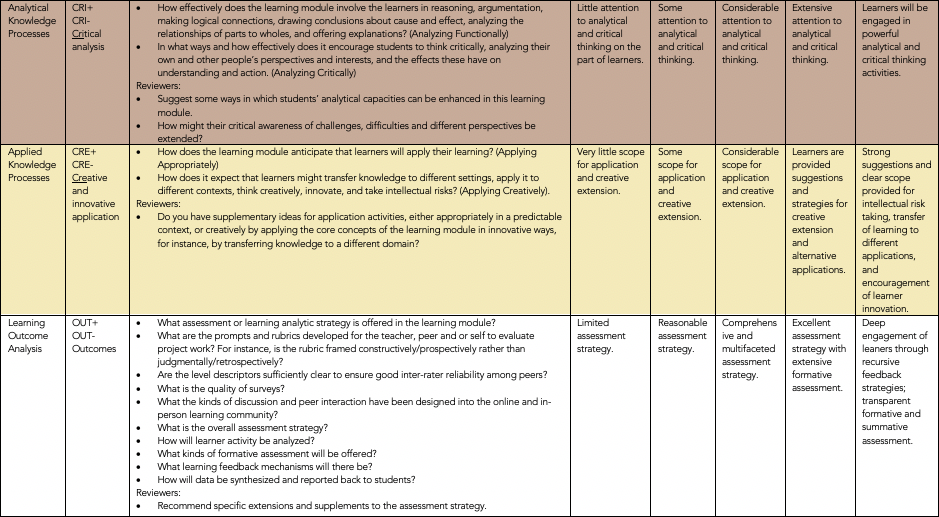
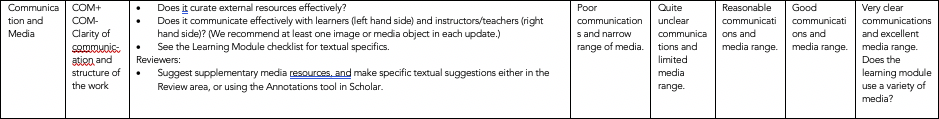
You can place any type of WordPress Block or blocks into this Accordion Section
Work 2C: Evaluation Plan
Work 2C: Evaluate the Implementation of a Learning Module
Create an evaluation plan and evaluate a learning module as an educational intervention. This might be a learning module you have created in an earlier course in the program. For evaluation suggestions, visit section 6 of the Getting Started in Scholar learning module. Revise the learning module in light of the evaluation results, and discuss these revisions. Be sure to link to the revised learning module in your evaluation study. (Request republication of the revised version before linking.)
Work 2C: Evaluation Plan Elements
Evaluation Plan should address the following elements:
- Background and Context, including citing the literature
- Problem/Needs Statement
- Evaluation Purpose and Audience
- Evaluation Goals and Objectives
- Evaluation Questions
- Evaluation Criteria
- Evaluation Design
- Data Collection Plan and how the data collection will answer the evaluation questions
- Evaluation Personnel and Roles
- Timeline
- Dissemination Plan
- References
Evaluation Findings: Share your evaluation findings while addressing the following:
- Summary of evaluation findings, supported by evidence from the evaluation
- Copies of data collection instruments used.
Work 2C: Evaluation Plan Rubric
In addition to the requirements outlined here, create and review work according to the ‘Knowledge Process Rubric’.
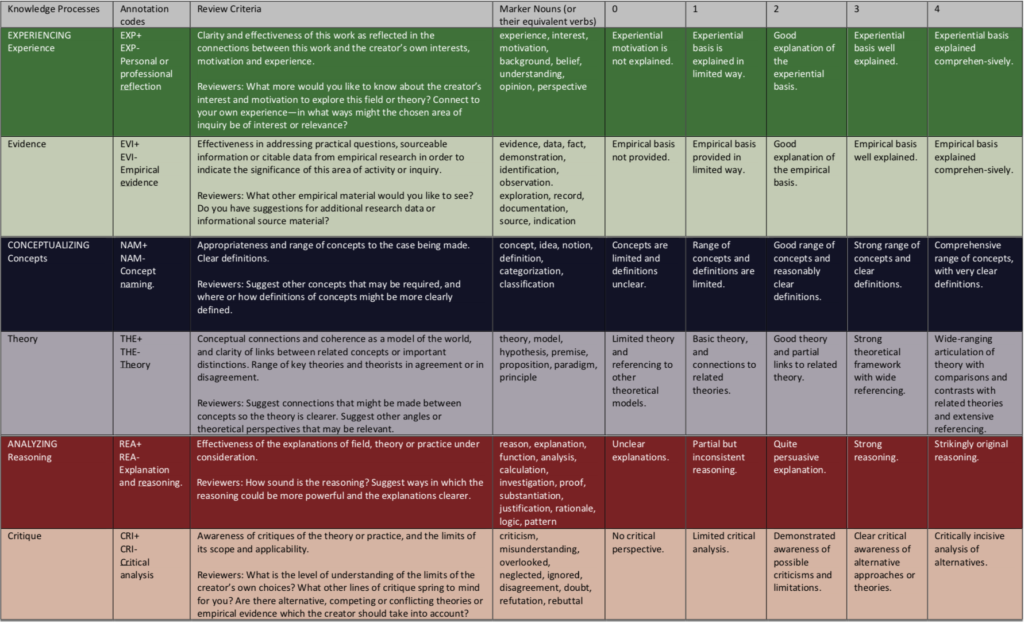
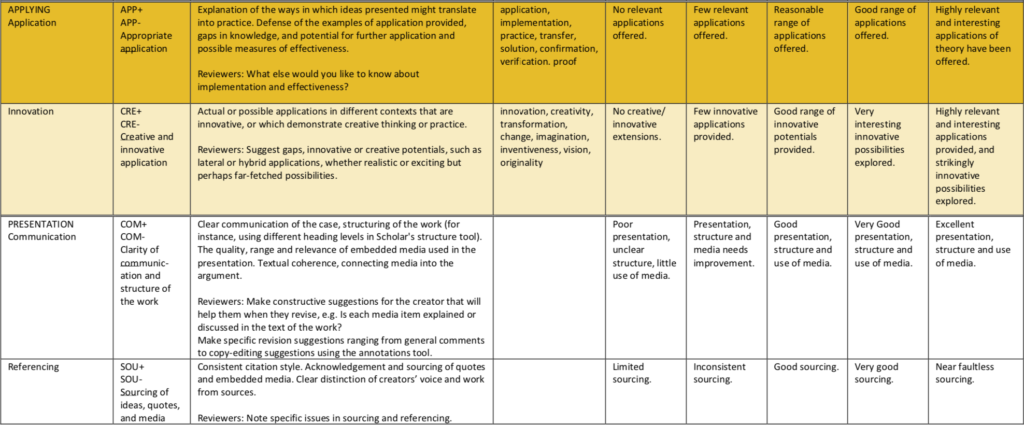
General Work Guidelines
How to Start a Work
- You can start each of your works as soon as you receive a notification via email and/or in the CGScholar notifications.
- IF YOU DO NOT RECEIVE A NOTIFICATION BY THE TIMELINE INDICATED ON THE WEEKLY SCHEDULE, PLEASE CONTACT A TA AS SOON AS POSSIBLE. We rely on students to notify us if they have not received a work request.
- Take the link provided in these notifications to a new, “Untitled” work—this work is connected to other works for peer review. (Do not create a new work!)
- Rename your Work to something relevant to your topic (About this work — Info)
- Add a Work Icon relevant to to your topic (About this work — Info)
Basic Work Elements
The following elements apply to the work project.
- Connection with course ideas: Each work must explicitly connect with an idea/concept introduced in the course in some meaningful way.
- Title: Change the title of your work from “Untitled” as soon as you can, going to Creator => About this Work => Info => Title (click on the word “Title” to access the Edit icon). Choose a title that would be relevant for publication.
- Work Icon, Abstract, and Keywords: Insert a work Icon that aligns with your work topic, write an abstract, and add some keywords. (About this work => Info)
- Headings: Be sure to use the structure tool (Creator => About this Work => Structure) to create at least 5 main sections with subsections and headings. Refer to the Scholar Help page for instructions.
- Instructions on how to use it can be found in section 3.3 of the CGScholar Tutorials or the ‘Getting Started in CGScholar’ Learning Module. Use the print icon in the dark blue bar to check how your work is looking.
- Jointly Authored Works: Peer-reviewed projects are by default individually authored works. However, if you want to work with another person on a collaboratively written work, please notify us before the project starts.
- Sourcing: When you add media in the text (infographics, videos, etc.), be sure to reference their source immediately below (as a caption if an image or as text if a video) and explain or discuss them in the text of your work. Use APA style for the references in the References element. Check the Extended APA Multimedia Citation Guide for more tips.
- Media: Number and label your figures and videos. Cite your media according to the guidelines below.
- Drafts: Draft works need to be as complete and thorough as possible, so your peers can give you meaningful feedback. Do not submit incomplete work for review.
- Deadlines: Refer to the Weekly Course Schedule for project timelines.
- If your work is not submitted for Instructor Review or is not revised in response to being sent back by the instructor for major revisions by the end of the term, you will receive an incomplete. Be sure to monitor the dialogue of your work to be informed of required revisions. Your grade can be changed once all minimum requirements are met.
- Self-Review: Write your official self-review work after you submit your revised work, using the same rubric as you did when reviewing your peers. In the text entry areas, reflect on how you feel your work aligns with the rubric AND how you applied your peers’ feedback. Which peer feedback did you apply and why? How did your thinking evolve from version to version?
- Reviewer Feedback: Evaluate your peer reviewers. How helpful was their feedback? What feedback did you apply? What would have been more helpful? What can they do to improve future reviews? Do not copy and paste your feedback; provide something meaningful and specific.
- Red Flags: Do not self-plagiarize, or copy work from updates or other courses. This must be new work. If you notice any problems with a work or the reviews you receive(e.g. plagiarism, offensive reviews), please inform the teaching assistant or instructor.
Formatting Checklist
As you create and revise your work or complete peer reviews of others’ work, be sure that these items are addressed in order to streamline the instructor review and publication process. Use the print icon in the dark blue bar at the top of your work to check how your work is looking.
About this Work Section and Structure Tool
- Title and Icon: Add a brief, yet descriptive title that conveys the topic of your work (and remove reference to the work title it came with) and add a work icon (About this Work >Info).
- Structure: Use the CGScholar Structure tool for sectioning(About this Work >Structure >Add sections). If you have not done this from the start of your drafting (the Structure tool is designed to offer a flexible way to help you think about the overall design of your work), copy and paste into the new sections.
- Note that you can create more than one level of subheading by dragging the + icon to the right.
- For guidance on this feature, refer to the Scholar job aid found at this link or check the 3.3 Section in the Getting Started in CGScholar Learning Module or the CGScholar Tutorials.
- CGScholar does not allow you to paste formatting, such as bold, italics, or lists. Be sure to adjust those if you are copying and pasting from one section to another and/or pasting from another Word processing platform – especially your APA references!
Use of APA Referencing Style
- Take a moment to review this web site to guide you with revising your APA citations.
- To italicize in CGScholar, use the “emphasis” icon in the toolbar or highlight the text, then use your keyboard to enter CTRL+ i or Command + i) Also, be sure to include journal title/volume/issue/page range even if retrieving from an electronic source.
- Media Inclusion and Citation: Be sure to cite all media immediately below each medium and in the references section of your work. Use the caption under each media item to mention (Creator, Year) as per APA requirements for in-text reference to cited works. For videos, just add the in-text reference right below the embed. Be sure that each item is then included in the references list. For extra style tips on citing and referencing multimedia in multimodal works, check the Extended APA Multimedia Citation Guide.
Then, for the references list, see below for a basic citation format (not all of this information may be available—just include as much as you can, minimally the title or name of the item and the URL):- Author, A. A. [Screen name]. (year, month day). Title of video[Video file]. Retrieved from http://xxxxxxxxx
- Photographer, A. (Photographer). (Year, Month Date of Publication). Title of photograph [digital image]. Retrieved from http://xxxxxxxxx
Formatting Checklist
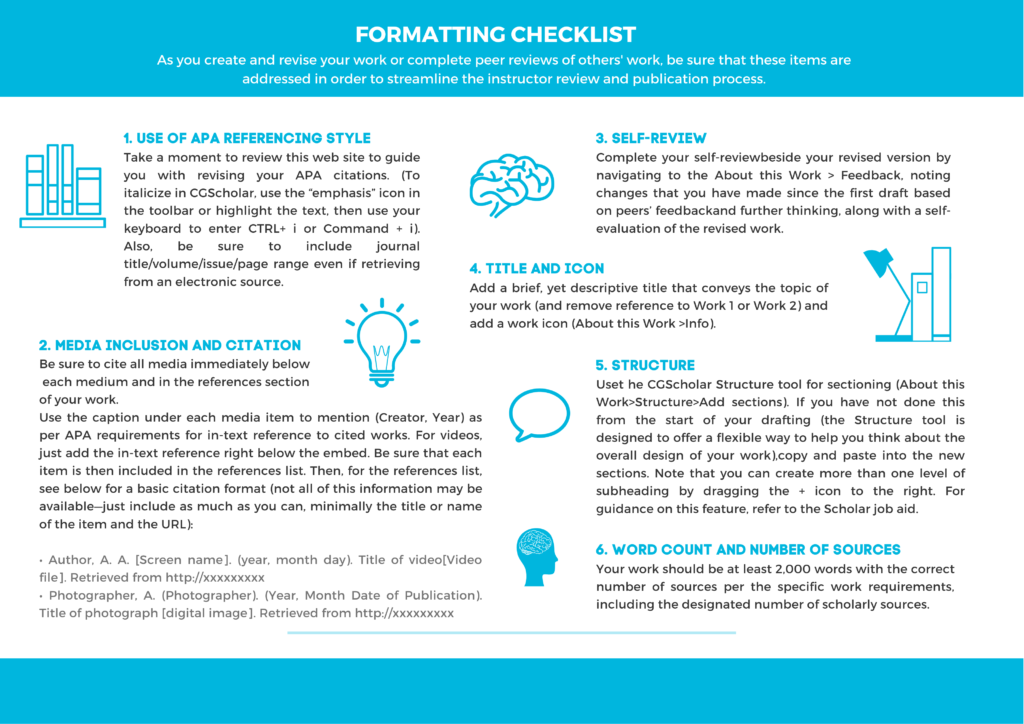
Peer Review Process and Instructions
Review Assignments
- You will receive 3 review requests per Work project once you have submitted your own draft.
- The total requirement is 3 review requests distributed during the whole duration of the course.
- If by the end of the course you have received fewer than 3 review requests, have received no requests, or too many please contact the teaching assistant.
Annotations
- For an explanation of how to use coded annotations, please refer to the CG Map instructional video.
Review Length and Ratings
- Providing constructive feedback is going to be the most helpful to the authors. Please write strong explanations in your comments. If you deduct a score explain why and how the author can improve. Even if you like a section and give full credit, explain what you liked and why.
Review content
Each work type has a rubric; see each work type for its respective rubric.
Kindness, Helpfulness, and Respect: Be kind to peers in your reviews! Be as helpful as you can, offering them constructive suggestions. Feedback should be unique (not copy/pasted) and be directly relevant to the work under the review section. Comments must be tailored to a specific work.
Review Submission: Wait until you have completed all pending reviews before submitting them. More ideas might come to you while you review another work.
Self Review and Review the Reviewer: Watch this video with instructions on how to create your Reviews.
Red Flags: Do not self-plagiarize, or copy work from updates or other courses. This must be new work. If you notice any problems with a work or the reviews you receive(e.g. plagiarism, offensive reviews), please inform the teaching assistant or instructor in the Confidential Feedback to Admin area in Feedback => Reviews.
